This article was originally posted to my old WordPress blog. The content is still relevant but some details may have changed.
A while back a friend of mine mentioned that he could not find a regular expression that was capable of parsing Windows Performance counter strings. He said that it couldn’t be done with regex alone and he had written a lot of code to manually parse the strings. That sounded like a challenge to me. I had recently been working on a project where I needed regular expressions to find and clean up text that I was extracting from a large database. I had spent a lot of time learning what I could about regex to make the job easier. Along the way, I found a great tool called Expresso.
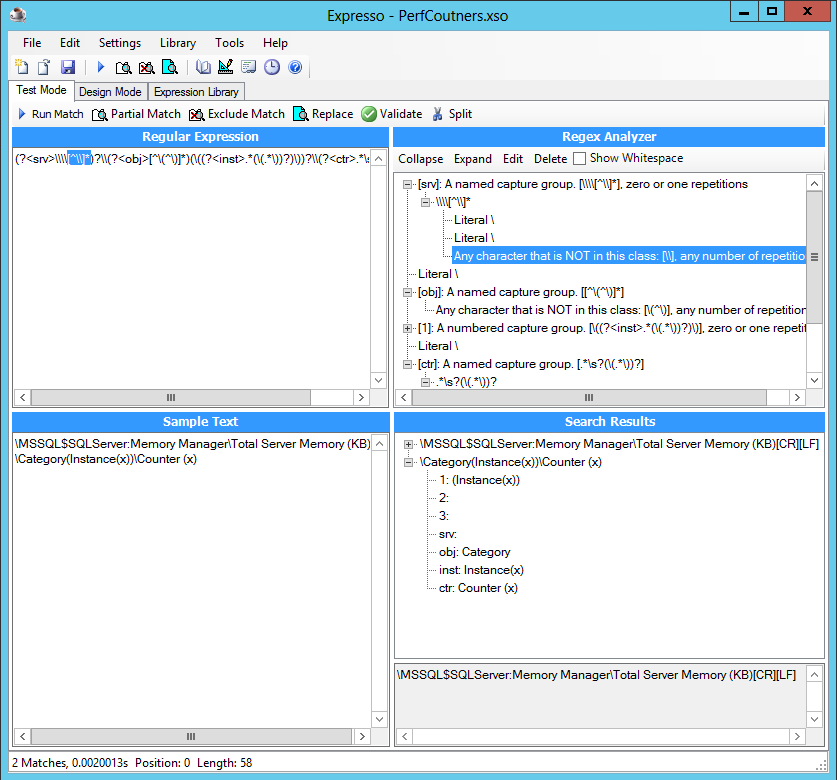
Expresso is a power tool for developing and testing regular expressions. In just a few minutes I was able to create a regex that fit the bill. Since he was writing code in PowerShell to process these performance counters I sent him this proof of concept.
$ctrs = (
'\\IDCWEB1\Processor(_Total)\% Processor Time',
'\Paging File(\??\C:\pagefile.sys)\% Usage Peak',
'\MSSQL$SQLServer:Memory Manager\Total Server Memory (KB)',
'\\BLACKVISE\Paging File(\??\C:\pagefile.sys)\% Usage Peak',
'\Category(Instance(x))\Counter (x)',
'\SQLServer:Latches\Latch Waits/sec (ms)'
)
$pattern = '(?<srv>\\\\[^\\]*)?\\(?<obj>[^\(^\)]*)(\((?<inst>.*(\(.*\))?)\))?\\(?<ctr>.*\s?(\(.*\))?)'
foreach ($ctr in $ctrs) {
if ($ctr -match $pattern) {
"Server = " + $matches["srv"]
"Object = " + $matches["obj"]
"Instance = " + $matches["inst"]
"Counter = " + $matches["ctr"]
""
}
}
Here is the output :
Server = \\IDCWEB1
Object = Processor
Instance = _Total
Counter = % Processor Time
Server =
Object = Paging File
Instance = \??\C:\pagefile.sys
Counter = % Usage Peak
Server =
Object = MSSQL$SQLServer:Memory Manager
Instance =
Counter = Total Server Memory (KB)
Server = \\BLACKVISE
Object = Paging File
Instance = \??\C:\pagefile.sys
Counter = % Usage Peak
Server =
Object = Category
Instance = Instance(x)
Counter = Counter (x)
Server =
Object = SQLServer:Latches
Instance =
Counter = Latch Waits/sec (ms)
By the way, the PowerShell script he was writing was part of PAL. Check out Clint’s incredible performance analysis tool.
Comments